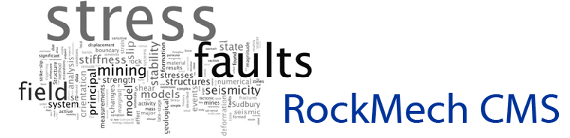Software used to manage references
A major component of writing papers is reading other papers to become familiar with what others have done in relation to your own research. When you write your own paper, you will need to make reference to those papers. To help manage this process, there are some useful software packages that help keep track of the papers you have read, and which contain all the information required for the citations in your paper. Since this site emphasizes the use of LaTeX for paper preparation, the software packages mentioned are all designed to link with LaTeX.
Almost all journals use their own reference format, which may differ slightly from standard formats, and it is very tedious to reformat every reference for each journal if you write many papers. A significant advantage of using LaTeX is that (i) the format of the reference readable by LaTeX is standardized, and (ii) most journals provide style files put the standard LaTeX format into the correct journal format.
The standard LaTeX format for references is called the bib format. Bibtex and Biblatex are packages that work within LaTeX to convert the bib file into the required output format based on the particular style file being used. The bib file can be created using any text editor, and some of the LaTeX editors reviewed have autogenerate features that assist in reference information entry. However, an easier way of entering managing reference information is by using a reference manager. The table below lists some that are available.
| Package | Comments |
|---|---|
| JabRef | Open source, free. No proprietary formats.
This is the standard basic reference package for references. It is a simple GUI for the underlying pure bib file and for users not constantly writing papers, this is the best one to use. There is virtually no learning curve and it works with the simple bib text file. |
| Bibdesk | Similar to JabRef, but for Mac |
| Docear | Open source, free. No proprietary formats.
Incorporates the basic JabRef package and can be used in that mode only. Also includes open source mind mapping window that can be used for (i) outlining the structure of the paper, and (ii) incorporating references into the paper. It has many other powerful features for working with PDF files of papers, including ability to manage comments inserted into PDF’s. Drag and drop features to autopopulate information. This requires some effort to become familiar with these features, and for only occasional use this is not likely to be worthwhile – stick to JabRef. |
| Zotero | Free, database information storage format
Basically an extension to web browsers (Firefox, Chrome, Safari). Through the browser, it can sense and collect citation information. It is also a full-featured reference manager. Also integrates with word processors such as Word and OpenOffice. |
| Mendeley |
More detailed information about LaTeX bibliography management can be found in the following links:
- Wikibooks — Wikipedia style page on how to do referencing using LaTeX and Bibtex. Useful listing of commands with examples of how they are used.
- Oxford LibGuide — a useful site on various aspects of referencing in papers.